Download the Saba App and park with the utmost convenience - España
App-parking is even easier with the new Saba app
Download it here:

Look no further! The best parking could be on your smartphone.
Find a parking space more easily from a single, simple, much more dynamic, personalised app.
Let your phone help you park
-
Activate Saba Ticketless
Park more quickly and easier without tickets or pay and display.
25% DISCOUNT FOR 1 MONTH
-
Find car parks near you or in a specific location
You can also see availability in real time.
-
Reserve your parking space digitally
Enjoy huge discounts for your stay.
With a new and improved 100% digital experience
-
Personalise the homepage with your favourite actions
-
See your reservations and your purchase history
-
Perform your queries and actions from your My Saba personal area
With a new and improved 100% digital experience
Frequently Asked Questions
How do I start using the Saba App?
Get the free "Saba-Find your parking" app on the App Store or Google Play. On Android, search for "Saba" in the Google Play Store and select the app. On iOS, search for "Saba" in the App Store.
How can I create an account on My Saba?
Go to the website or app, click on "My Saba" at the top right, and in "Register" you can create a new user account.
What tasks can I manage from my personal area in the app?
-Add and modify your account or billing information -Add vehicles to your account and link them to Saba Ticketless -Access service -Add and manage your payment methods -Register your VIA-T -View invoices for purchases made through the app -See your favorite parking lots and purchases -Choose the app language -Enable and disable push notifications -Check legal information -Log out
What products can I buy through the app?
You will be able to purchase the following products: - Multiday 24h and Multiday Daytime from 6am to 10pm for stays of 1 to 30 days. - Weekend (weekends at train stations).
Can I purchase subscriptions through the app?
No, currently it is not possible to purchase subscriptions through the App. Only via the website or at the parking lot.
If I am a web subscriber, can I view my invoices through the app?
Yes. You need to log in with your web user and password, then go to "My Account," where you can see the "My invoices" section. By clicking on it, you will be able to access your monthly invoices for the subscription purchased through the website.
How can I delete my account?
In the section ‘My data’ you can unsubscribe from MySaba, which will result in the deletion of your account. We recommend that you first check that all paid App services have been deactivated.


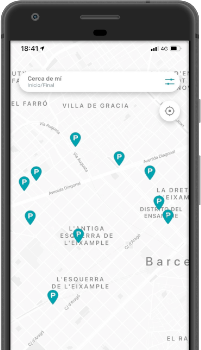
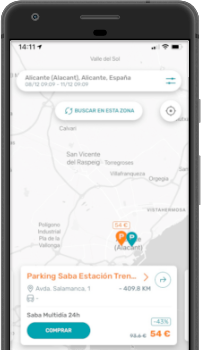











 Spain
Spain
 Portugal
Portugal
 Italy
Italy
 Chile
Chile
 United Kingdom
United Kingdom
 Germany
Germany
 Czech Republic
Czech Republic
 Slovakia
Slovakia
 Catalan (CAT)
Catalan (CAT)